CAT Admit Card 2022 Released: Download Now in 5 easy steps @ iimcat.ac.in; Take Print & Check Errors
IIM Bangalore has released CAT Admit Card 2022 at 5 PM on October 27, 2022 with important changes and new set of instructions. Step by Step process for CAT admit card download is shared below in detail. After completing the MBA CAT Hall Ticket 2022 Download from official CAT website iimcat.ac.in, you need to check if your CAT Hall Ticket is error free in all respects. The last date to download CAT admit card is November 27, 2022 which is also the CAT exam day
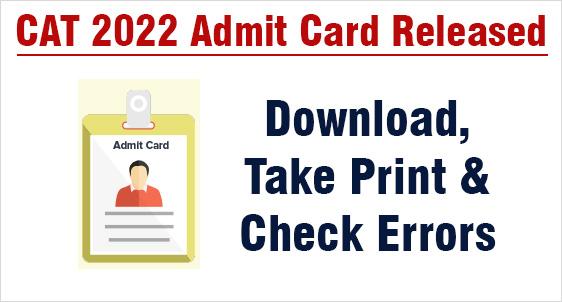
IIM Bangalore has released CAT 2022 Admit card at 5 PM on October 27, 2022 as committed earlier. CAT Admit card download is available at official CAT website iimcat.ac.in. You can download CAT exam Admit Card till the CAT exam day, November 27, 2022. Despite the heavy rush on CAT official website, the download process of CAT admit card has remained smooth and glitch free.
Prof Ashis Mishra, CAT 2022 exam convener and Faculty & Admission Chair at IIM Bangalore had confirmed earlier, “The Admit Card will be available for view and print from Wednesday, October 27, 2022, 5:00 p.m. onwards. The Admit Card will appear only if your online application form is submitted successfully. You will receive an automated email confirmation upon successful submission. You can then log into the CAT website using your registered User ID and view/print the Admit Card.”
Read this article to check all the CAT 2022 Admit Card instructions for CAT day, step by process how to download, details and errors to check, how to rectify errors and more
10 Changes in CAT Admit Card Instructions
Apart from the regular instructions like carrying the Admit card with the photo affixed on it and one of the valid photo IDs, the CAT 2022 Admit card contains following 10 changes along with additional instructions. You should take note of these instructions to get ready for the CAT 2022 exam day:
- No Display of Seating Arrangement at CAT Exam Centre: Mapping of 'Candidate Application Number and the Lab Number' will NOT be displayed outside the test venue, but the same will be provided to the candidates individually at the time of the entry of the candidate to the test venue and post their Admit Card and Photo Identification Proof verification
- Articles to Bring: Candidate should bring their own Mask, Gloves, personal hand sanitizer (50ml), transparent water Bottle, 2 simple pens and the test related documents (Admit Card, ID Card etc.). No other items will be permitted inside the test centre
- No Shoes with Thick Soles: Shoes/Footwear with thick soles are not permitted at the exam centre
- No Garments with Large Buttons: Garments with large buttons are Not permitted inside the testing hall
- Report One & Half Hour Before: You need to report at the CAT exam centre 90 minutes before the Exam start time. For example if your CAT exam starts at 8.30 AM, you should report at the test centre by 7 AM
- Keep Social Distancing: Candidates must maintain social distance starting from point of entry in the test venue till his/her exit from the test venue.
- Checking of Temperature: The temperature of candidates will be checked at the entry to the test venue via a Thermo Gun.
- Isolation Room for Symptomatic Candidates: Candidates having symptoms of fever, cough, and cold would be made to sit in a separate isolation room/place with adequate safety measures.
- Sanitization is Necessary: At the registration desk, the candidate will be directed to sanitize his / her hands using the sanitizer
- Sign the Covid Declaration: Candidate must sign the declaration as attached to the CAT admit card appropriately and show the same to the centre staff at the entry gate into the test centre.
While the step by step process how to download CAT Admit card 2022 is shared below, the more important part is to check if your CAT Hall ticket is error free. There are 2.56 lakh candidates who are simultaneously trying to download their CAT hall tickets. Although, candidates tend to promptly download the CAT Admit card and also take CAT admit card print out, they miss the due checking of the CAT admit card errors.
Download CAT Hall Ticket Early: Will Help to rectify Errors
It is also advisable to download the CAT admit card at the earliest as it will be helpful to check and verify your details and in case of errors, you can get them corrected from CAT centre. Only the candidates whose CAT form has been submitted successfully are able to view and download CAT Admit Card 2022.
10 Errors to Check after CAT Admit Card 2022 Download
You need to ensure that your CAT candidature is admissible and all the details mentioned in the CAT exam admit card 2022 are correct. Whether your test centre has been allotted as per your choice, is there any mistake in your name, date of birth, registration reference number – you need to check each and every detail in your CAT hall ticket. Even a small error in your personal details may create a problem and you may not be allowed to appear in the CAT 2022 exam on November 27, 2022.
In the past also, many candidates who had registered for the CAT exam got their CAT Admit cards with incorrect details and as they could not verify the entries in the admit card in time, they had a difficult time to get the things corrected.
Errors You Must Check & Verify in CAT Admit Card 2022
After completing the CAT Admit Card Download 2022, take a CAT Admit Card Print Out and before affixing your photograph, thoroughly check following details in it:
1. Name: Check the spelling of your name as given in the CAT Admit card 2022 and match it with your CAT application details. Any discrepancy will need additional verification document which may not be available. Your name should be as per your valid photo Id which you will have to produce on the CAT exam day.
2. Registration Number: Please verify the registration number on CAT hall ticket. It should be the same as your registered user ID for CAT 2022
3. Date of Birth: Your date of birth should be correct and should match with the Aadhar card, PAN Card or any other valid photo Id card. Please also verify it with your application details
4. Category: Check that correct category General, SC/ST, OBC is mentioned in the CAT Admit Card 2022
5. PWD/DA: In case the candidate is differently abled/physically challenged, it will have ‘yes’ else ‘No’. Please check your status
6. Date / Day of test: Date of your CAT 2022 exam should be correct
7. Time / Session: Check your CAT Exam session. CAT 2022 is conducted in three sessions-
- Morning Slot: 8.30 AM to 10.30 AM
- Afternoon Session: 12.30 PM to 2.30 PM
- Evening Session: 4.30PM to 6.30 PM
You need to check your slot and reporting time in CAT admit card.
8. Test City: Name of the test city where you should appear in the test
9. Test Center: Check that your CAT hall ticket mentions the exam centre with correct address and Google Map Link in the city where you will be required to appear in the test
10. Reference/TSN Number: CAT centre 2022 has discontinued mentioning Reference or TSN Number and the process of seat allotment at test centre is completed through application number. The Reference/TSN number was mentioned earlier only for the limited purpose of identifying the floor/wing and the CAT testing room at the test venue on the day of the test. Please note that for any correspondence with CAT Centre you must provide your CAT registration/application number.
You will have to affix a recent coloured passport size photograph on the hard copy of the CAT 2022 Admit Card in the given box.
How to Download CAT Admit Card?
Below are shared the five simple steps to get access and download your CAT Admit Card. Check carefully the Step by Step Process for CAT Admit Card download 2022 and make sure that all details in the admit card are correct.
Step by Step Process to Download CAT Admit Card
You can download your CAT Admit card in 5 simple steps as below
Logon to CAT official Website
- Enter CAT Login ID & Password
- Click on ‘Admit Card’
- At Assessment drop down menu select Common Admission Test 2022
- Click on Action-Download & Take Print of CAT Admit card 2022
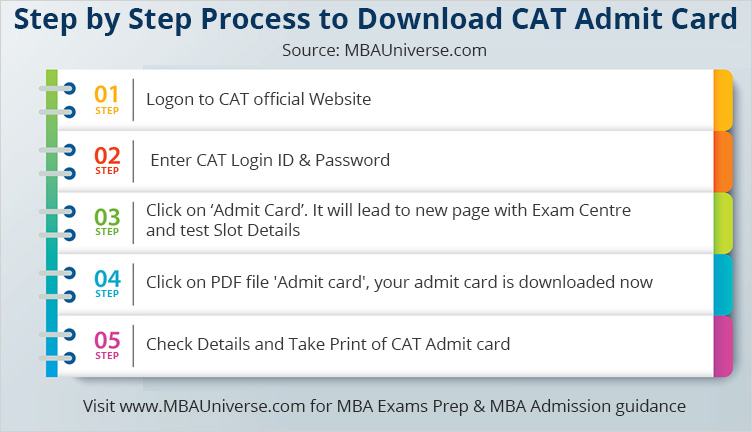
CAT Hall Ticket Download 2022: Changes in Process
The process to view and download the IIM CAT admit card 2022 has been slightly changed. The candidates are now able to go to the icon window ‘Admit Card’ only after using their CAT login ID on the CAT application page of CAT official website instead of getting the Admit Card Icon on the main page to have access to the IIM CAT Admit card 2022. Read below in detail the process for CAT hall ticket download 2022.
How to View & Download CAT Admit card? Important Steps
The CAT Admit card download 2021 process remains simple. Now you can download your CAT Admit card 2022 in 5 steps from official CAT website. The step by Step process to download CAT admit card 2022 with images for each step is given below:
Step-1: Logon to Official CAT Website iimcat.ac.in
Open your computer system and check whether the CAT site is getting opened or there are technical glitches. Check for the icon ‘Login’ on the screen and click on it.
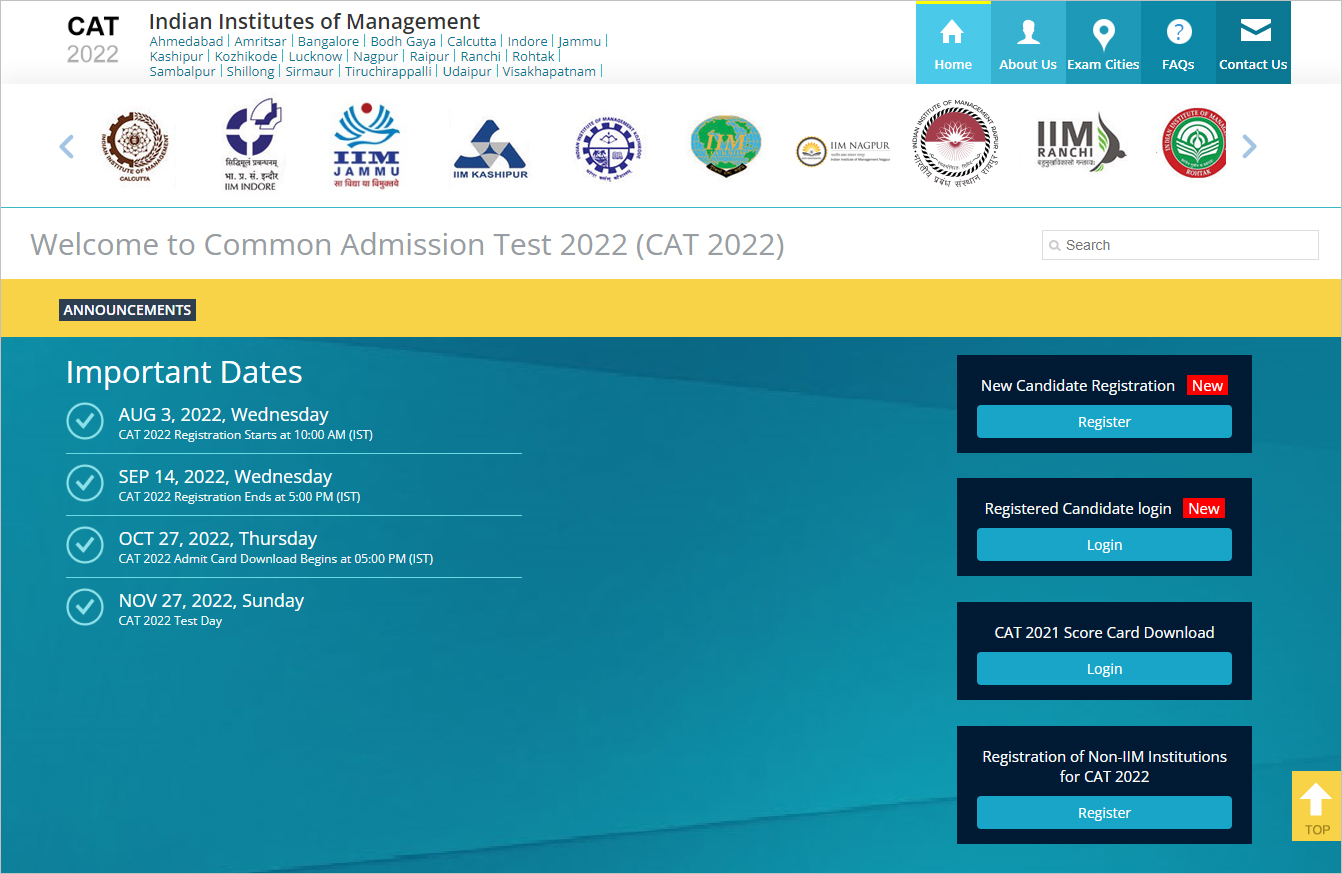
Step-2: Enter CAT Login ID & Password
Enter your 7 digit CAT user Id and the 7 digit CAT password. This will lead to Admit Card page. In case you forget your CAT password, do not worry, click on ‘forget password’ and IIMs will send your CAT login ID and password to your registered Mail ID for CAT exam.
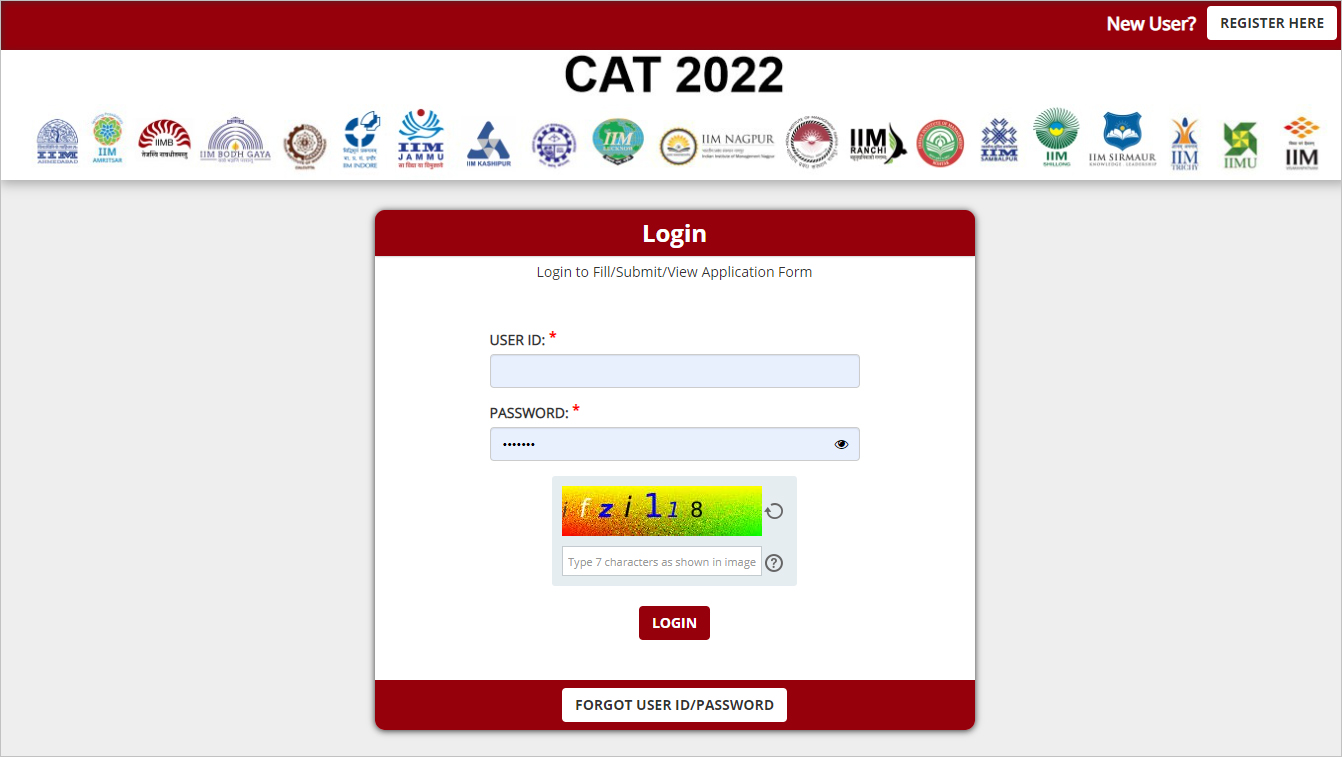
Step-3: Click on ‘Admit Card’
You are at the Admit card link. Click on it and it will open the page with the details of your CAT exam centre and CAT exam slot – Morning, Afternoon or Evening.
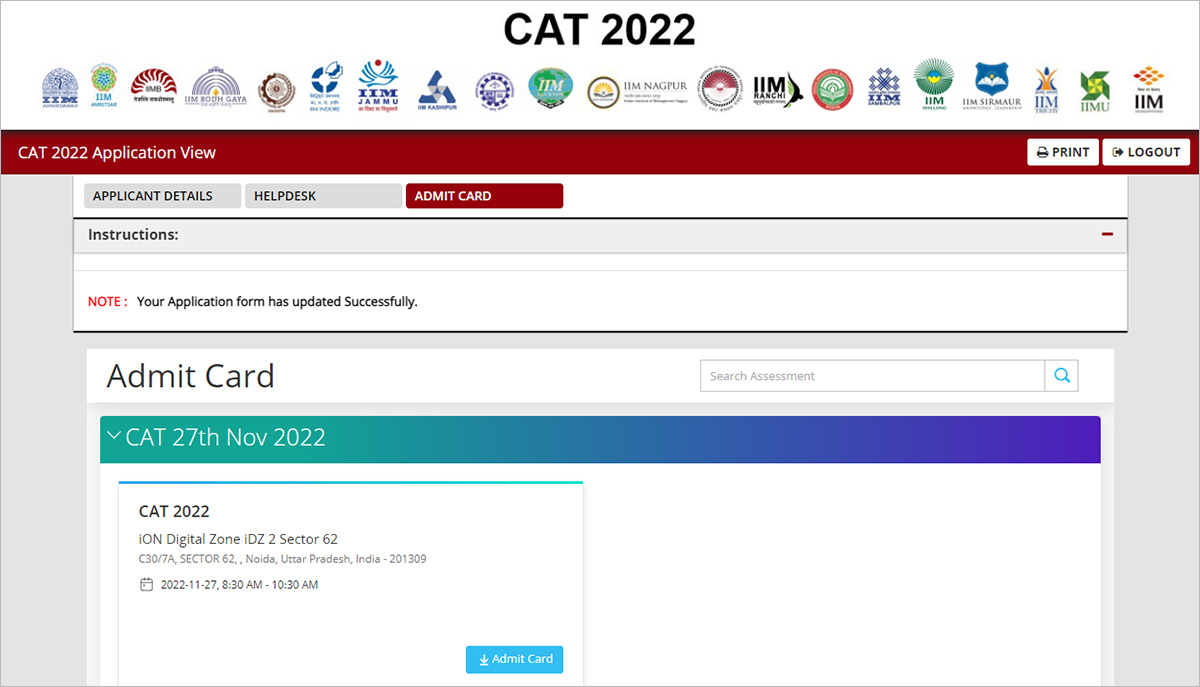
Step-4: Click on ‘Admit card’ Pdf
At the opened page click on the pdf file Admit card which is displayed on the right hand corner to get your Admit Card downloaded. It completes the Admit card Download process
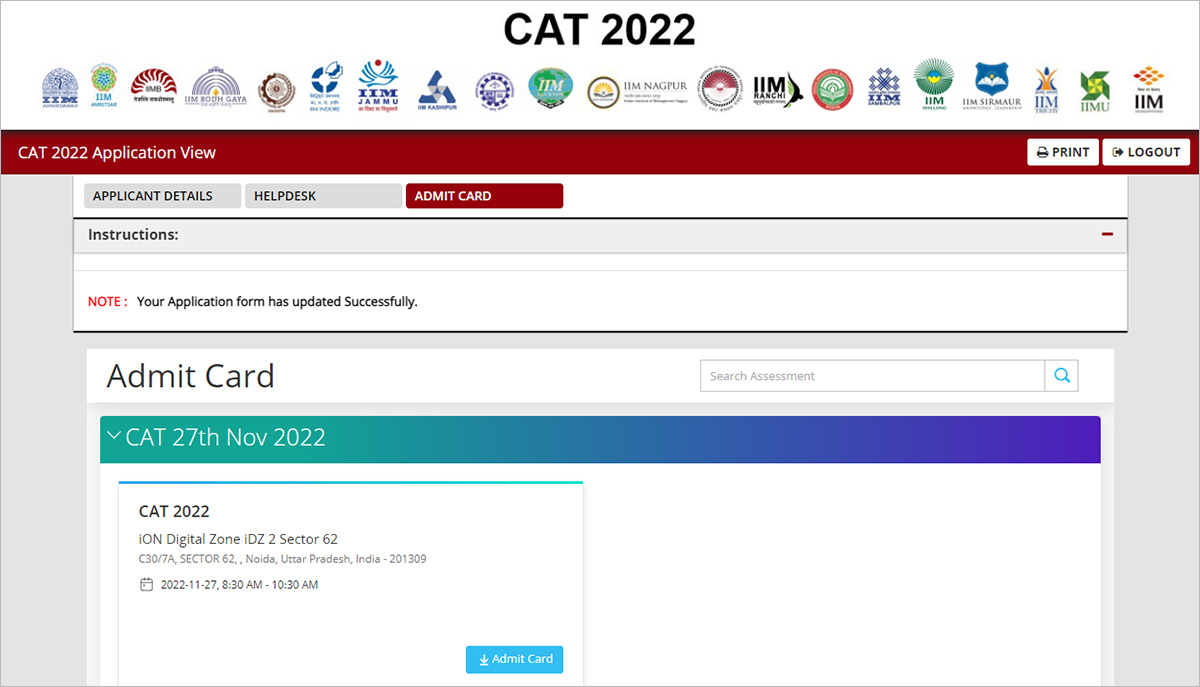
Step-5: Take Print
After downloading the Admit card, save it and copy it in your pen drive. Take at least 2 prints of the Admit card and affix your identical photograph on the hard copy of the CAT Admit card. Last year CAT admit card image with important instructions, do’s and don’ts is shared below
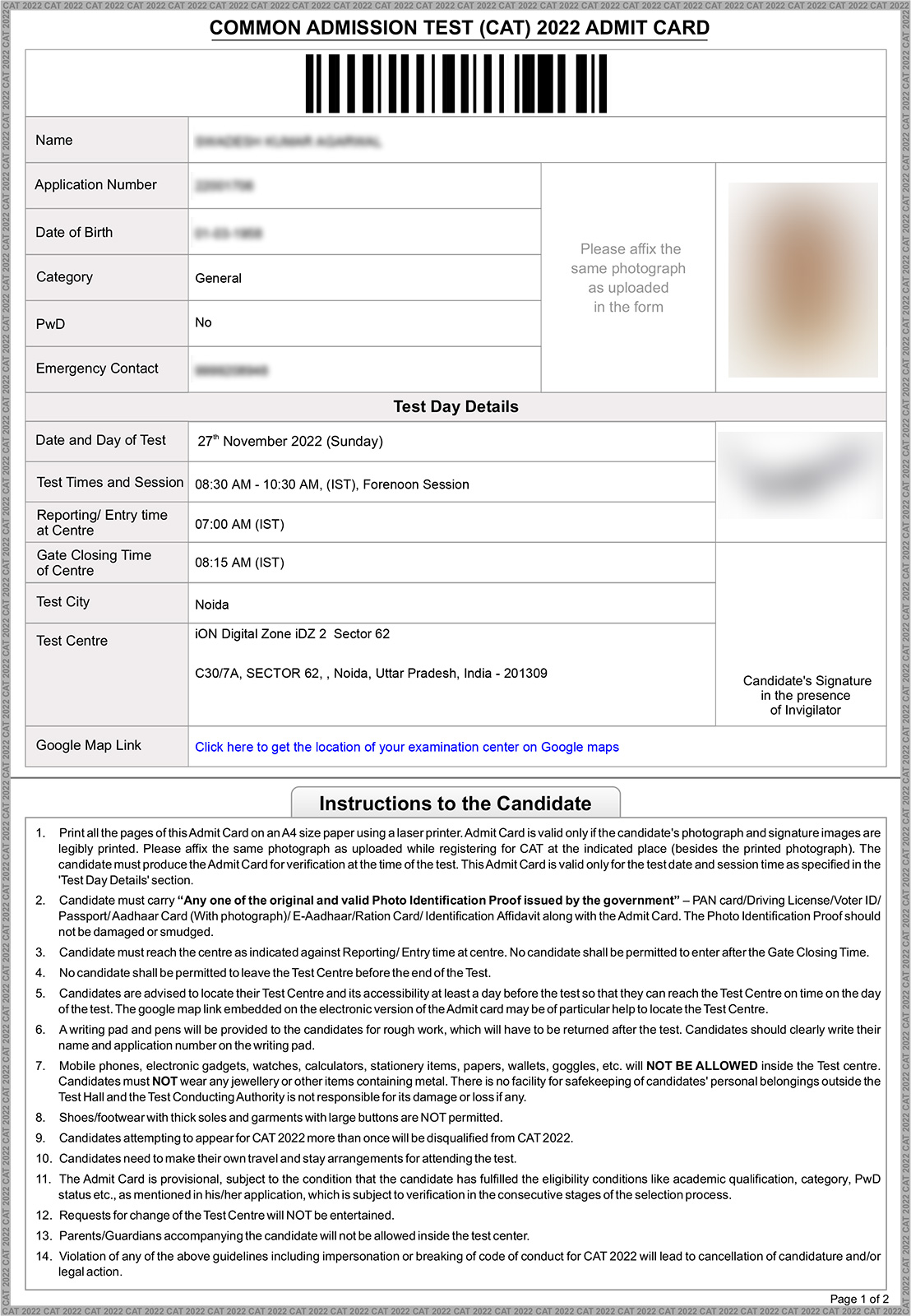
How to Proceed after CAT Admit Card Download?
Once the CAT Admit Card 2021 is downloaded, check below how to proceed after the CAT Admit card download process is complete.. Read More
1) Convert CAT Admit Card Soft Copy into Hard Copy
Take print of the CAT exam hall ticket 2022. According to CAT Centre 2021 ‘Admit Card is a mandatory document required to take the exam. You must print the Admit Card and bring it to the exam centre on the day of the exam.’
It will be better to take more than 2-3 prints of your admit card. Keep one with your other mandatory documents which you will have to carry to the exam centre and other with you so that in case of any query you may instantly refer to it.
After the CAT admit card download 2022, it needs to be directly printed from the CAT 2022 official website using your CAT user ID and Password. Please note that the CAT 2022 Hall Ticket will not be mailed to your postal address. If you are unable to view your CAT Admit Card after login with CAT Id, contact the CAT helpdesk at the Toll free number or through Email.
2) Key Details to Check in the CAT Admit Card
You need to check the following mandatory details in your CAT 2022 Admit card. In case of any error or mistaken entry, you should contact the CAT Centre 2022 immediately.
- Your Name – Is it correct as per your documents?
- Test date – Correct test date of November 27 should be mentioned.
- PWD status – In case the candidate is physically challenged, it should be mentioned in the CAT 2027 Hall Ticket.
- Test center Details- Your test city, test site with address should be mentioned
- Exam Time- your Morning, Afternoon or Evening time slot, as the case may be, should be mentioned on the CAT 2027 Admit card.
3) Important Do’s for CAT Admit Card
Please note that CAT Admit card is your passport to the CAT exam centre. Without Admit Card, you will not be allowed to enter the testing hall. After downloading of CAT 2027 Hall Ticket you should comply with following five do’s:
- CAT Admit card is valid only if your photograph and signature images are legibly printed on the print out of CAT 2027 Hall Ticket.
- Affix your coloured photograph on CAT Admit Card in the given space. Your photograph should be identical to your printed image on the CAT hall ticket.
- Only Admit Card & valid Photo ID Card will be allowed inside the test hall.
- The Admit Card is to be produced for verification at test centre at the time of the test.. Read More on CAT Admit Card Instructions
4) Don’t Panic, if Delay occurs
Sometimes the icon ‘Download Admit card’ is enabled by IIMs on CAT website much earlier than the scheduled time, but it remains inactivated till the admit card is live. So, you need not worry as the download of CAT hall ticket is enabled by IIMs in time. Please do not expect any hard copy of the CAT Admit card by post or in mail to be sent by IIMs.
5) View & Download Admit Card from CAT Website; not from your mail
Please note that the CAT Admit card will be available on the CAT website only, and not from your mail. You must login using your CAT Exam User ID to view/print the Admit card.
3 New Changes in CAT Admit Card
CAT Hall Ticket has introduced three new changes to help candidates appearing in CAT exam on November 27. The changes are:
1. Google Map Link
A Google Map Link to locate the CAT Exam test centre and its accessibility is made available individually on the electronic version of all the CAT Admit cards
2. Emergency Contact
CAT Admit card carries the emergency contact number for the first time. This is the candidate's second contact number which was asked by IIMs in past also but was not used in the CAT Admit card.
3. No Reference or TSN Number to Find Test Lab or Seat
Like last year, there may not be any Reference Number or Test System Number (TSN) in CAT Admit card which was provided to find out your testing room. The Reference number or TSN had limited purpose of saving your time and helping you to identify the floor/wing/ testing room at the CAT test Centre on CAT exam date. Since last year, IIMs have started using only CAT Application Number for Testing Room and Seat allotment on CAT exam date. Also for any correspondence with CAT Centre, candidate must provide his/her CAT Registration/Application Number.
Don’t delay the Admit Card Download
Despite it being a very strong site capable to cope with the high volume of CAT 2022 aspirants, it may develop some technical glitches like getting slow, not displaying full details or giving you some error messages. This might create irritation and may cause more anxiety. When you can very well avoid it, there is no need to wait to initiate the CAT Admit Card download process when it is live and available for download now.
This year IIM Bangalore is conducting CAT 2022 on November 27, 2022 in three sessions. It is a computer based largest MBA entrance exam for admission to MBA/PGDM 2023-25 batch in 20 IIMs, FMS Delhi, SPJIMR Mumbai, Management Departments of IITs, MDI Gurgaon, IMI New Delhi, IMT Ghaziabad among hundreds of other top B-schools in India.
There are 2.56 lakh candidates who are ready to download the CAT admit card from the CAT website simultaneously. Besides, nearer the last date to download the CAT admit card, more are the chances of technical glitches. Therefore, even a delay of few minutes in viewing and downloading the CAT 2022 Admit card may result in technical glitches increasing your waiting period.
Check for the CAT 2022 Admit Card Live Updates! MBAUniverse.com is updating this article every hour
Stay tuned to MBAUniverse.com for more updates on CAT 2022